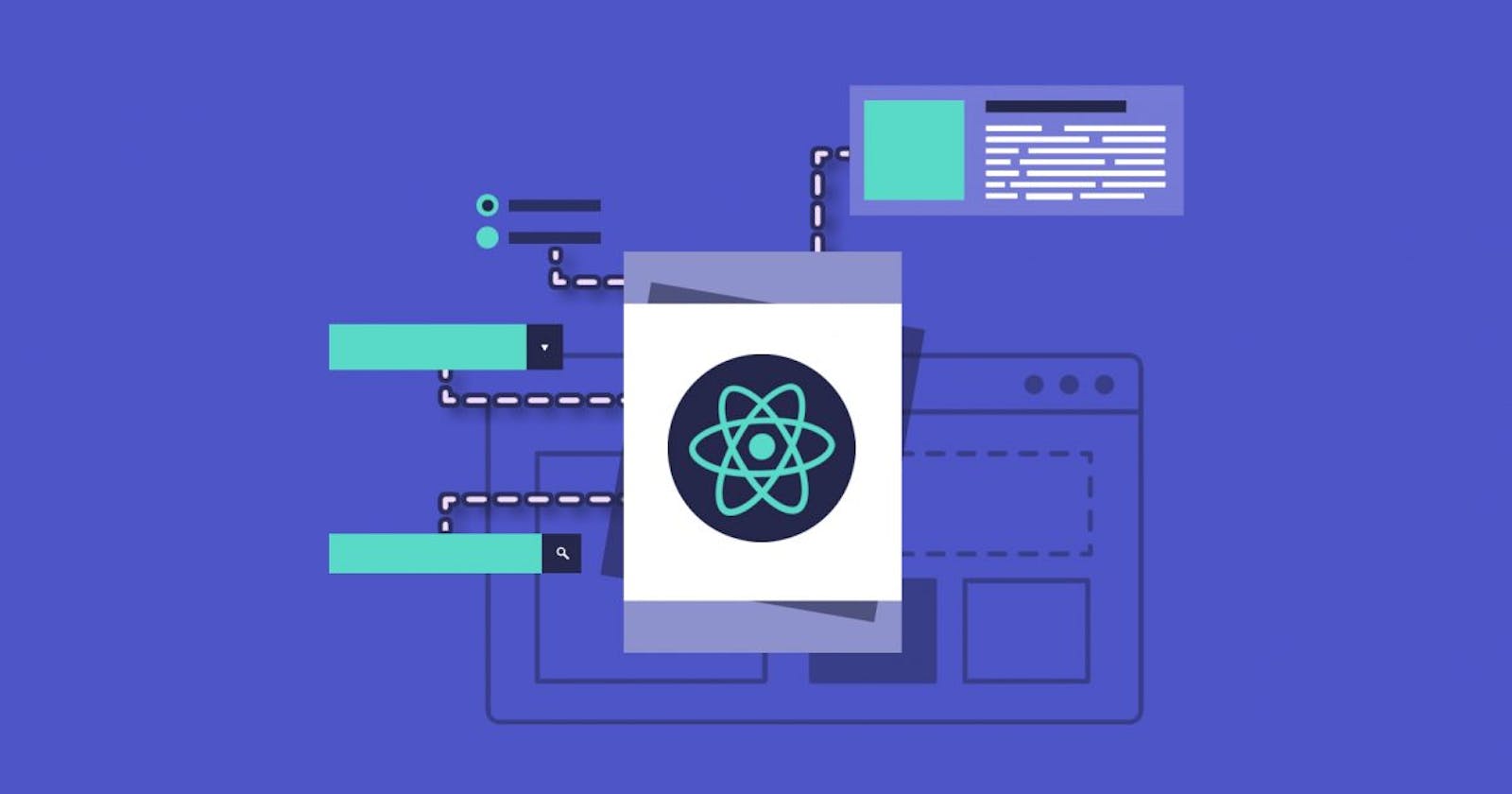Leveraging the Power of React Context API for State Management
Streamlining State Management in React for Cleaner and More Maintainable Code
In the world of React development, managing state can be a daunting task, especially when dealing with complex component hierarchies. Passing data between components that are not directly related can lead to prop drilling and convoluted code. Fortunately, React offers an elegant solution to this problem: the Context API.
What is the Context API?
The Context API is a part of React that provides a way to share values, such as state or functions, across the component tree without having to pass them explicitly through props at every level. It's like having a global store for your application's "state", but with the flexibility to control what gets shared.
Getting Started
To harness the power of the Context API, you'll need to follow a few key steps:
Create a Context: Start by creating a context using the "
React.createContext()" This function returns an object with two components:ProviderandConsumer. The "Provider"will supply the data, while the "Consumer"will consume it.Wrap Your App: Wrap your entire application (or the part that needs access to the shared data) with the
Providercomponent. This typically happens at the highest level of your component tree.Access the Data: Inside any component within the wrapped tree, you can access the shared data by using the
Consumercomponent or theuseContexthook.
Using Context for Theme Management
Power of the Context API with a simple example: Theme management.
import React, { createContext, useContext, useState } from 'react';
Step 1: Create a Context const
ThemeContext = createContext();
Step 2: Create a Provider Component const
ThemeProvider = ({ children }) => {
const [theme, setTheme] = useState('light');
const toggleTheme = () => { setTheme(theme === 'light' ? 'dark' : 'light'); };
return (
<ThemeContext.Provider value={{ theme, toggleTheme }}>
{children}
</ThemeContext.Provider> ); };
Step 3: Use the Context const
ThemeToggler = () => {
const { theme, toggleTheme } = useContext(ThemeContext);
return (
<button onClick={toggleTheme}>
Switch to {theme === 'light' ? 'dark' : 'light'} mode
</button> ); };
function App() {
return (
<ThemeProvider>
<div>
<h1>Welcome to My App</h1>
<ThemeToggler />
</div>
</ThemeProvider> ); }
export default App;
In my example above, I create a ThemeContext and wrap our entire App with a ThemeProvider. Any component within the ThemeProvider can access the theme and toggleTheme function without needing to pass them down explicitly through props.
When to Use Context API
The Context API is a powerful tool for managing state that should be shared across multiple components. It shines when you have data or functionality that many components in your application need access to. Common use cases include themes, user authentication, language preferences, and application settings.
Wrap-Up
The React Context API is a versatile and efficient way to manage state and share data across your application's component tree. While it might not replace all state management solutions, it's an excellent choice for scenarios where you want to avoid prop drilling and simplify your code. By embracing the Context API, you can write cleaner, more maintainable React applications.